Is Google Hiding a Secret AI Toolbox? 🤯
Your Simple Guide to Google’s AI in 2025
Hey there 👋
Google now has dozens of AI tools – not just Gemini.
If you feel lost between Gemini, NotebookLM, Imagen, Veo, Firebase, Vertex, Gemma… this issue of Know AI & Tech is your cheat sheet.
Let’s keep it super simple 👇
🧠 The Big Brains: 3 Tools You Should Know First
1️⃣ Gemini (the main assistant)
Chat, write, summarise, code, translate
Works on web & mobile
Also getting image & video generation inside
2️⃣ Gemini in Workspace & Gemini Enterprise
AI inside Gmail, Docs, Sheets, Slides & Meet
Draft emails, rewrite docs, analyse sheets, build slides
For companies: create internal AI agents for everyday work
3️⃣ NotebookLM (your AI study buddy)
You upload PDFs, Docs, web pages, YouTube links
It summarises, explains and answers questions only from your material
Great for students, teachers, writers & researchers
🔍 Everyday AI in Your Pocket
Point your camera → translate, identify, copy text, solve math
AI Overviews: quick summaries on top of Google Search
Search Live: talk to Search using camera + voice like a live assistant
🧭 Gemini in Chrome & Android
Chrome: summarise pages, help you write replies
Android: Gemini can replace Google Assistant on many phones
Magic tools to remove objects, fix blur, enhance photos in a tap
🎨 Create with Google’s Generative AI
🖼 Nano Banana / “Gemini Image”
AI image generator inside Gemini
Posters, thumbnails, social images, better text inside images
🎨 Imagen
High-quality text-to-image model
Better detail, better text rendering on images
🎬 Veo
Text-to-video model
Short, HD videos for stories, reels, explainers
🎵 Lyria
AI for music & sound
Great for experimental audio, background tracks
🧩 Mixboard
AI moodboard tool
Explore ideas, styles and visual directions for projects
👨💻 Build Apps & Agents with Google AI
💡 Google AI Studio + Gemini API
Playground to test prompts & models
One click → get code for your app
Use Gemini, Imagen, Veo, Lyria from a single place
🏢 Vertex AI & Conversational Agents (Dialogflow CX)
Enterprise platform for AI apps and chatbots
Build support bots, voice bots, internal assistants
Connect with Vision, Speech, Translation & Document AI
📞 Contact Center AI & Customer Engagement Suite
Ready-made stack for modern call centres & customer support
AI agents + agent assist + analytics
👨💻💻 Power Tools for Developers
AI coding partner across editors and repos
🚀 Antigravity (agent-first IDE)
New dev environment where AI agents edit code, use terminal & browser for you
Gemini CLI: AI inside your terminal
Jules: AI “teammate” that fixes bugs, writes tests, prepares PRs
🔥 Firebase AI & Genkit / Firebase Studio
Add Gemini to your app from Firebase
Build full-stack AI apps quickly
🧱 TensorFlow, Gemma, AI Edge, MediaPipe
TensorFlow & Gemma: core ML & open models
AI Edge & LiteRT: run AI on mobile and devices
MediaPipe: plug-and-play vision/audio blocks (face, hand, pose, etc.)
Colab: free notebooks with GPUs
Kaggle: datasets, competitions, shared ML projects
🛡️ Safety & 🔬 Science
🆔 SynthID
Invisible watermark to mark AI-generated content
Helps detect images, video, audio, text created by Google AI
🔬 AlphaFold, AlphaCode & SIMA (DeepMind)
AlphaFold: predicts 3D protein structures
AlphaCode: AI that solves hard coding problems
SIMA: AI agent that learns to act inside 3D virtual worlds
These are more research tools, but they show how far Google’s AI goes beyond chatbots.
🧭 So… Where Should You Start?
Here’s a quick starter map 👇
👩🏫 Student / Teacher
Start with: Gemini, NotebookLM, Lens, AI Overviews
👨💻 Developer / Techie
Start with: Google AI Studio, Gemini API, Gemini Code Assist, Colab
🚀 Startup / Product Builder
Start with: Vertex AI, Conversational Agents, Firebase AI, Vision / Speech / DocAI
🧑🎨 Creator (design / content / video / music)
Start with: Gemini, Nano Banana, Imagen, Veo, Lyria, Photos AI
💌 Final Note from Know AI & Tech
Google’s AI world looks huge from outside, but once you group things, it’s just a toolbox:
One main brain: Gemini
One workspace brain: Gemini in Workspace / Enterprise
One study brain: NotebookLM
A bunch of helpers for images, video, code, apps and research
Stay curious, stay ahead.
— Know AI & Tech (Follow me on LinkedIn) 💌
Cut through the noise!
We’ve launched a WhatsApp Channel to deliver clean, curated updates on AI and tech—no distractions, just the news you need.


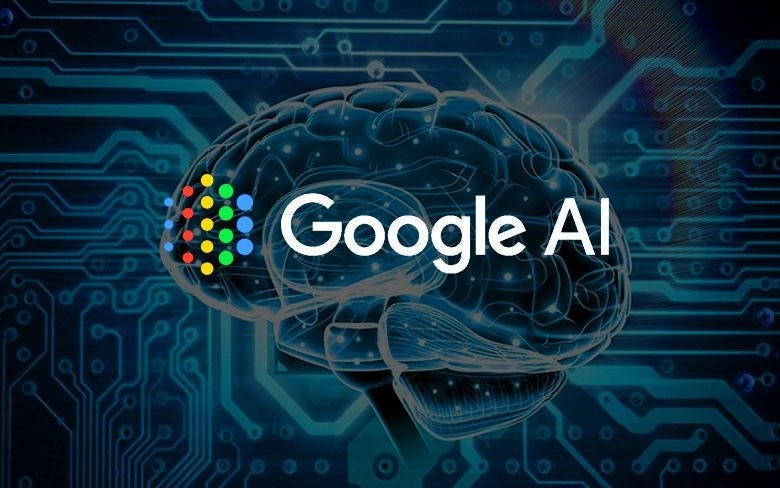
This breakdown is really helpful. Googles toolset has become so sprawling that its hard to keep track of whats actually useful vs whats just experimental. The grouping by use case makes it way more digestible. NotebookLM in particular is underrated for anyone doing research work.
They goooooota be.